With the continuous development of thin and light notebooks, the number of interfaces has become less and less. The MacBook that is at the forefront of thin and light has only left the Type-C interface, and all other types of interfaces have been canceled. At this time, we want to connect the hard disk, sd card, network cable, etc. to the computer, you need to use the TYPE C HUB.
But with lots of different brands of Type C hubs in the market, how can we choose the right one without wasting money and guarantee the connecting quality?
Here are 6 tips to help you find the perfect USB Type C hub:
1, Connection method:
At present, there are two main types of connections for the Type C hub. The first is the direct plug-in type, and the second is the cable-connected type. As the name suggests, the direct plug-in type is it can be directly plugged into the computer without cables. Although the direct plug-in type looks cool on the computer, it is generally not recommended to choose the direct plug-in type, because the direct plug-in docking station does not have cables to buffer movement and touch. The pressure when touched can easily damage the interface, but no need to worry about it if it’s a cable connection.
- Number of interfaces
Many people regard the more interfaces the better, however, the choice of interfaces is the core element of the docking station, and it is also the easiest place to step on the pit.
In terms of the number of interfaces, I think there are two principles: meeting needs + taking precautions to meet needs is easy to understand. You can follow your own needs. Calculating the number and types of devices connected to the notebook, the docking station you buy must completely cover these interfaces, such as the monitor, the network cable, the hard drive, etc. Taking precautions means that you are recommended to buy appropriately based on your own needs. There are more interfaces. For example, everyone may not plug in the network cable much now, but once the wireless signal is poor and need to be connected to the network cable, it will be more embarrassing. So it is recommended to consider what may appear while meeting your existing needs.
3. Type of interfaces
Buying hubs is actually buying interfaces, base on your needs, you can choose different kinds of interfaces such as HDMI, VGA, DP, PD fast charge, RJ45 ethernet, USB, SD, TF, etc. for different kinds of usage.
We will write another article to detailedly describe the different ports and their specs. You can click this link below to know more

4. Layout of interfaces
The interface layout is the most easily overlooked point when many friends buy a USB hub. Everyone pays attention to the number and type of interfaces. After buying it, they found that because the interface layout is too tight, many interfaces cannot be used at the same time.
Before buying, it is very easy to avoid it. You can judge directly from the appearance, make sure that the device you want to connect can be plugged into the hub at the same time.
5. Compatibility
No need to discuss more on this, you need to make sure the USB hub you plan to buy can be compatible with your current devices, you can ask the sales or read the instruction manual to know it.
6. Portability
The factor of considering portability is mainly to look at your own usage scenarios. If you travel a lot, then better buy a convenient hub that can be put easily and tidily in your business case or computer bag.
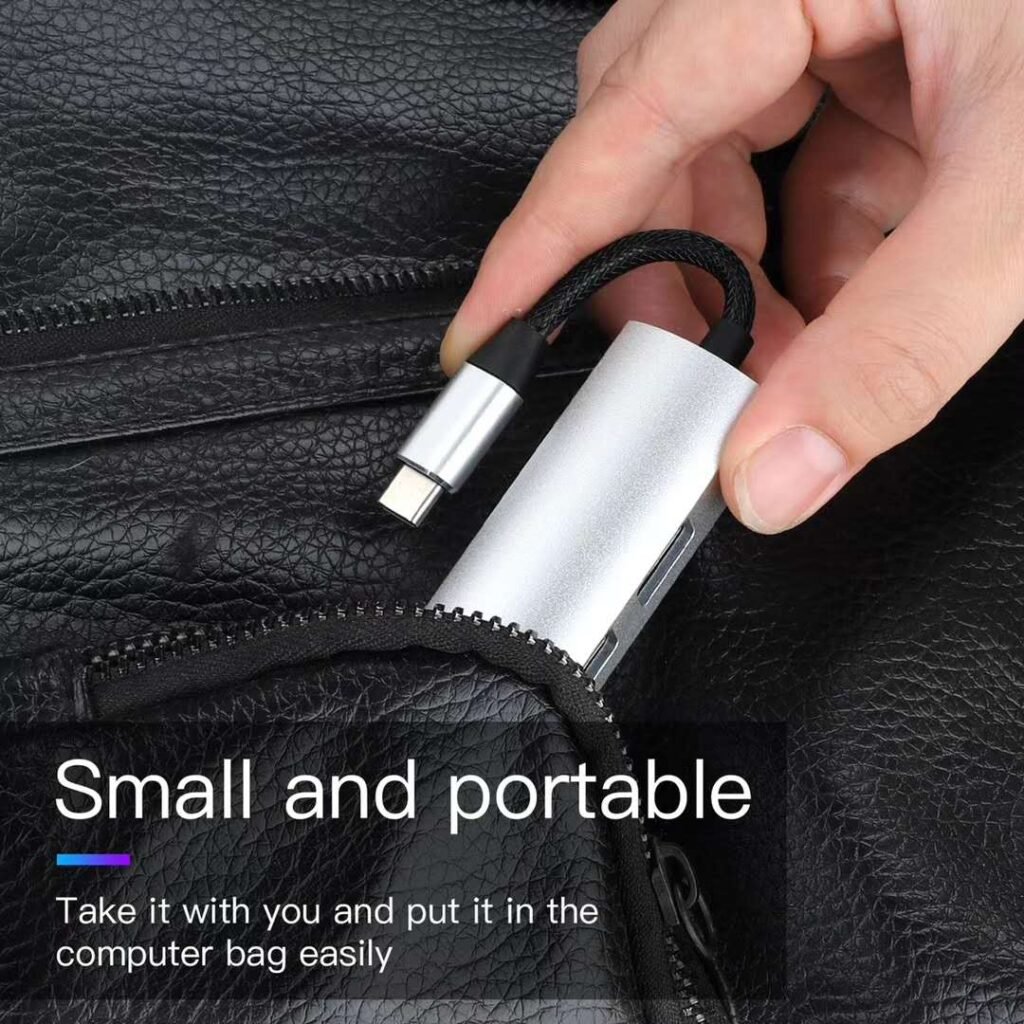
Well, we believe your money won’t be wasted if you pay attention to the above 6 tips.



