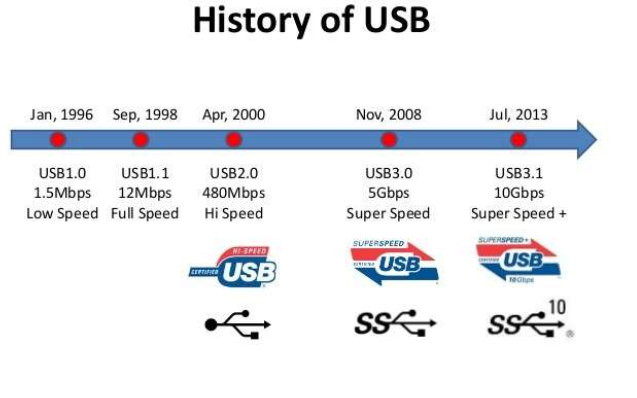What is the difference between USB Type-A and USB Type-C?
USB Type-A is the current interface type used primarily for most USB devices. USB Type-C is a new interface type. Due to the differences in the shape of the interfaces, they are not compatible with each other. For this you will need the appropriate adapter / converter.
USB Type-C has a reversible interface and can transfer data, video and power along the same cable.
Is USB Type-C backward compatible?
The USB Type-C interface itself is not backward compatible with previous USB types and may require a suitable adapter to connect the devices together. Due to power requirements, some older non-self-powered devices may not be compatible. Data transfer speed will be limited to older devices.
How fast is USB Type-C compared to previous versions of USB, Serial ATA, or Thunderbolt?
USB Type-C is a new type of interface. Depending on the type of device and the protocol implemented, faster data transmission is possible.
Note: Data transfer speeds may vary from device to device, depending on the protocol implemented.
What are the key features and advantages of USB Type-C?
The main features of USB Type-C include: reversible interface, which can use a cable for data transmission, video to the display and power supply.
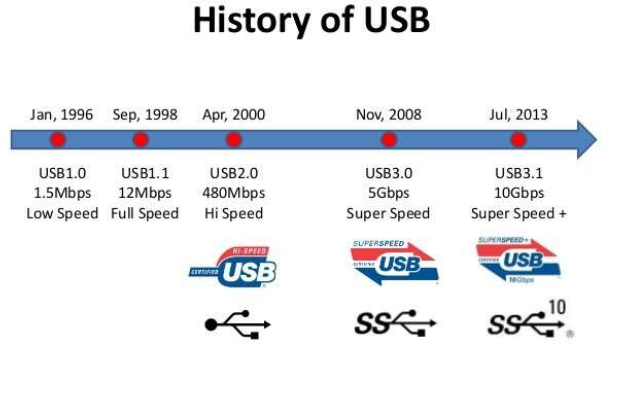
will use USB Type-C?
All standard devices such as tablets, mobile devices and accessories, audio / video adapters, external hard drives, displays, and more.

Do I need to buy all new cables? USB Type-C is backward compatible with USB 2.0 and USB 3.0 protocols. However, due to differences in the design of USB Type-C sockets / ports, you may have to purchase a compatible adapter to plug old devices into the USB Type-C port.